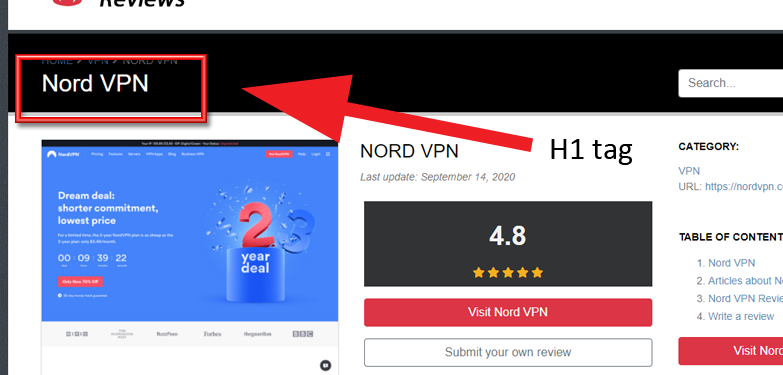Search engine optimization (SEO) is often about making small adjustments to parts of your website. If you look at these changes separately, they may seem like small improvements. However, if you combine these with other optimizations, these changes can have a significant impact on the user experience of your site and the performance of your site in organic search results.
By using ReviewTycoon the basic structure of your site will be SEO friendly and according to what Google wants it to be. However, there are some things you can do that will make your site better. Don’t worry, you won’t have to start coding. We already build the framework, you only have to write the texts. In this guide we will talk about the Meta Tags.
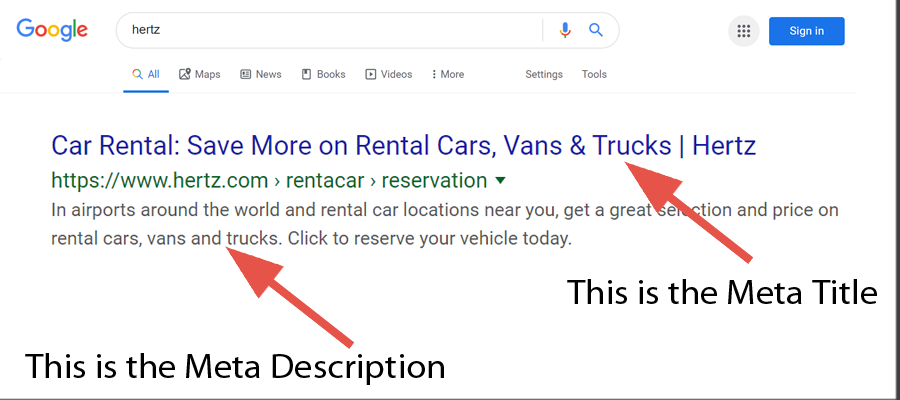
Meta Page Titles:
The page titles tells users and searchengines the specific subject of a page. It would be best if all pages of your website have their own title.
In ReviewTycoon there are a couple of ways to do this. The first one will be the title of your front page. Go to “Edit Review Site” / choose the tab “Main Settings” and the second field is “Meta Title / Tagline”. What you fill out here, will also be on your front page.
Secondly you can create titles for all the offers you add to your Review Site. ReviewTycoon automates this for you, (When you add a website, the title/name of website will also be used as the Page Title.) but it would be better if you change it to something that fits the page more.
It is possible to change it to something more catchy, by going to edit Review Site / choose domain and select website. In the tab SEO Settings you can fill out “Custom Meta Title”. Editing this will only result in a Page Title change. The title of the website will still be the same.
Meta Titles are important, but don’t overdo it by keyword stuffing. They should:
- Accurately describe the page's content
- Be unique for every page
- Be brief, but descriptive
Meta Description Tag:
The 'description' meta tag of a page offers Google and other search engines an overview of what the page is about. The title of a page can contain a number of words or a short sentence. However, the 'description' meta tag of a page can be a longer sentence or even a short paragraph. If it is written well, it might also trigger potential visitors to click on your search result.
In ReviewTycoon there are a couple of ways to do this. The first one will be the Description of your front page. Go to “Edit Review Site” / choose the tab “Texts” and the second field is “Meta Description”. Here you can enter the description of your site.
Secondly you can create descriptions for all the offers you add to your Review Site. ReviewTycoon automates this for you. When you add a website, the first few sentences of the sites description will also be used as the “Meta Description”. But again, it would be better to customize it yourself.
It is possible to change it to something different, by going to edit Offer / choose domain and select offer. In the tab SEO Settings you can fill out the “Custom Meta Description”. Editing this will only result in a Meta Description change. The description of the website itself (the editorial review) will still be the same.
Meta Descriptions work best when:
- It accurately summarize the page's content
- When it is unique to every page
Note: Google may choose to use a snipped of your site, instead of the Meta Description you have added yourself.
H1 Tag:
An H1 Tag is an important tag for Google to help understanding the page. By using a key word here users and Google can see at a glance what the page is about. On ReviewTycoon the h1 tag will be the same as the name of the offer you've added, but you can change this in the "Custom H1 tag" text area. You will find this option when you go to edit offer / SEO settings: